Release 1.4.6 is starting to roll out across all platforms – timing will depend on Apple’s and Google’s reaction time…it should be live on Apple’s AppStore and Google PlayStore now!
This one brings a couple of user-requested new features and one change that may create an issue if you haven’t kept your LivePrompter version up to date:
Potential issue when updating from older versions
To make the new version work with the updated platform and libraries underneath, I had to get rid of some legacy code. This means that this version can’t access the “sources” information of versions previous to 1.4.5. So when you update from an older version to 1.4.6, you may face a blank home screen, since LivePrompter has forgotten your sources. Not a big problem, though – simply re-create your sources in Settings –> Manage Sources. You may also need to re-connect your profile to these sources, selecting them in Settings –> Source Path. Now everything should be OK again.
But overall, better to update via 1.4.5, so if you’re running Windows or macOS, I will keep 1.4.5 available for download. If you are running an older version, first install 1.4.5 and run it once, then you can safely install 1.4.6.
Unfortunately, Google and Apple don’t allow keeping older versions available – sorry for any inconvenience!
New Feature: Multiple Highlight Colors
To accommodate a couple of user requests, I have expanded LivePrompter’s highlight functionality – instead of having just one highlight color via the >…< syntax or using start_of_highlight / end_of_highlight tags, you can now have five different highlight colors:
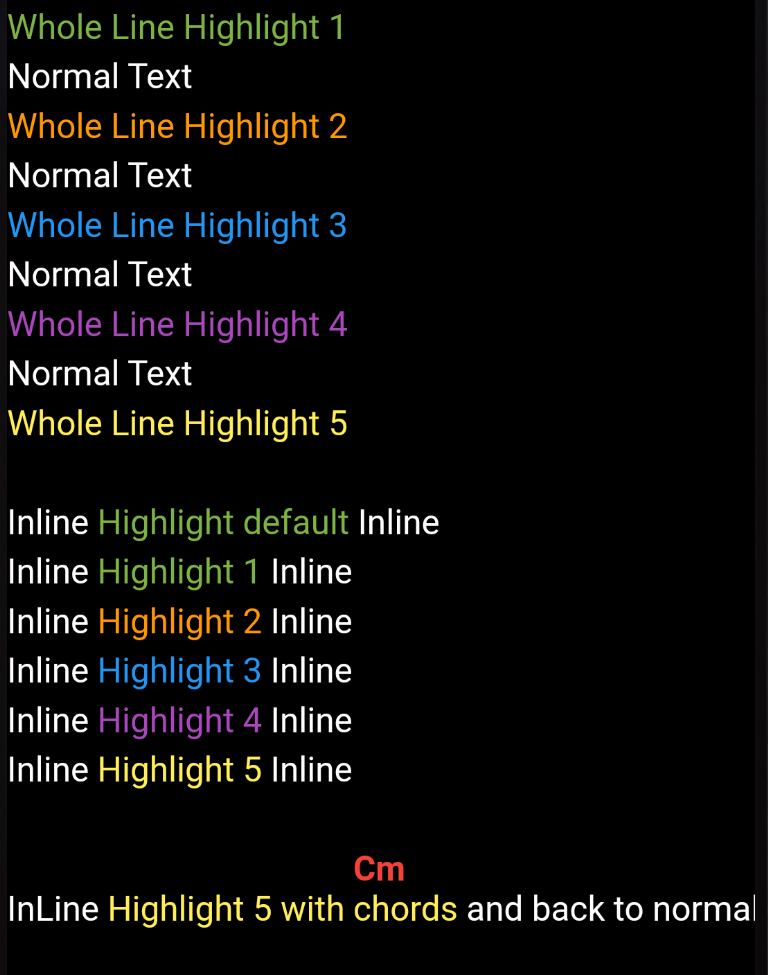
See the corresponding section in the manual on how to use this!
New Feature: Chord Grids
Chord grids are an interesting feature of the ChordPro standard. They are a way to use the “Jazz Grille” format of notation within ChordPro songs. I have implemented a subset of this ChordPro functionality in LivePrompter that allows you to format chords-only sections of your songs in an easy and space-saving way:
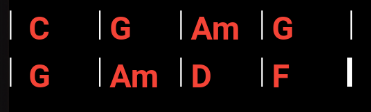
There’s a new manual entry that explains this feature in detail.
Note: not all features of the original ChordPro functionality have been implemented, since LivePrompter isn’t focused on creating detailed printed output, but rather on a pragmatic way to display your content on-screen. So if you currently have original ChordPro chord grids in your song files, you may have to re-format them to work with LivePrompter.
New Feature: Song / Musician Specific MIDI Commands
Previously, LivePrompter only allowed to specify one program change command that would be sent via MIDI when loading a song. To allow controlling more complex MIDI setups and enabling multiple musicians in a band to have different MIDI commands for their equipment while sharing common song files, this functionality has been expanded.
You’ll need to be comfortable around hexadecimal notation of MIDI commands, but if you are, there is a lot of potential MIDI magic at your fingertips! Lookee here: Song Specific Custom MIDI Commands.
Other Miscellaneous New Stuff
- Inverting Pictures in Light Mode has been made optional (Settings –> Colors (Light Mode) –> Pictures). By default, the expectation is that pictures are made for Dark Mode, where a dark background is ideal, so inverting them for Light Mode makes sense. But some of you seem to be happy to use e.g. sheet music snippets on a white background – inverting these in Light Mode is counterproductive. So in that case, set that switch to “off”.
- Hiding the Button Bar is now possible for those of us who control LivePrompter via pedals or MIDI and don’t need the on-screen buttons in the Song Screen. Use Settings –> Song Display –> Button Bar Size and set it to “Hidden” – done!
- There is a new Gesture for the Reset Action: this one was missing if you wanted to control the Song Screen completely via gestures. Now you can double-tap the upper quarter of the screen to reset the song to its beginning. This means that the double-tap gesture for Play/Pause now only works in the lower three quarters of the screen.
- Screen Focus can now be set down (or rather up the screen) to 0. While this may not be useful in normal auto-scroll usage (lines would scroll off the screen too quickly in most cases), it enables the “pause hack” for people who want to manually quick-scroll to specific sections of their songs using {pause} commands.
Technical Work
Beside these new features, there has been a bit of re-engineering and clean-up behind the scenes, which you will hopefully not even notice ☺️. But let me know in the forum in case something doesn’t do what it should.
You can find the complete version history of LivePrompter in the help section – click this link!
